Lab 10: Synthesis: Invent a Musical Instrument
- Due Nov 15, 2017 by 10:30am
- Points 10
- Submitting a file upload
- File Types pdf
Objective
In this lab, you will be applying what you know about input devices, output devices, mechanics, and serial communication to invent a new musical instrument.
Background
Consider the input and output space we have learned about so far.
Input Space
1. Force Sensitive Resistors – measures force
2. Potentiometers – measures rotation
3. Photosensors – measures light
4. Switches – not explicitly covered in class, but turns things on and off
5. Keyboard/mouse/etc – using serial communication to read input from the computer and send it to Arduino.
Output Space
1. Piezo Speaker – generate sound directly, or can use them as contact mics, also consider that what they are attached to hugely affects the sound
2. Actuated Sound – using DC and Servo motors to generate sound through (e.g. percussion)
3. Sound Library – using serial communication to create sound through the laptop sound system
4. LED Lights – lighting for a visual effect
5. On-Screen Visualization – using serial communication to present a visualization on the laptop screen
Materials
Some materials will be available in class (e.g., balsa wood, foam core, some metal etc). Also consider different materials in your environment including materials that can be found in your recycle bins.
Guidelines
1. Work in teams of four.
2. Build an instrument that produces sound (and, optionally, visualization) in response to physical manipulation.
3. The instrument should use at least 4 inputs devices. The devices can be all the same, all different, or any combination in between.
4. Consider a collaborative (or competitive) aspect of your instrument. For example, it may support multiple people using it at the same time to play the instrument.
5. In addition to how input is read and output is generated, we will be looking to see the mapping between the input and output space.
Assignment
Finish your instrument. Post descriptions and photos (and/or video) of your instrument on the course website.
Resources
Arduino Tone Library
https://www.arduino.cc/en/Reference/Tone Links to an external site.
create individual tones with Arduino, can sequence them into a melody
Processing
Load and play sound files
https://processing.org/reference/libraries/sound/SoundFile.html Links to an external site.
Some basic sound synthesis
https://processing.org/reference/libraries/sound/index.html Links to an external site.
Send and receive MIDI data - you could send this to a VST of your choice, for example
http://www.smallbutdigital.com/projects/themidibus Links to an external site.
JavaScript Web Audio API
If you really want to get into synthesizing your own sounds...
https://www.html5rocks.com/en/tutorials/webaudio/intro Links to an external site.
Brainstorming Tool
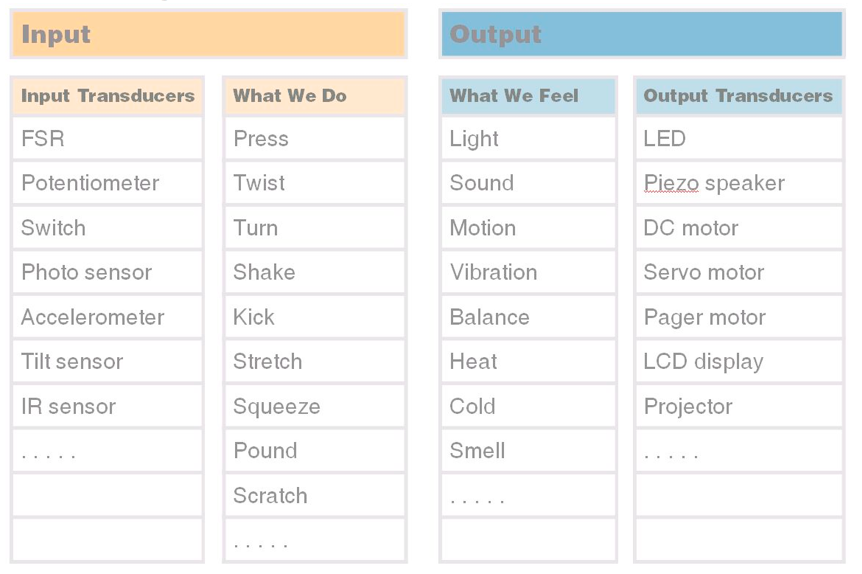
 Find Rubric
Find Rubric
